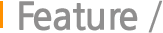Home
Home>
Mail>
Mobile Mail
 Mobile Mail
Mobile Mail


- Opening your smart work place with the best mobile platform
pulling down the communication boundary

- You can handle your work on your way, using wide and refreshing design,
intuitive menu configuration, and attractive UX

- Check out Ayersrock Mail's smartness of various user functions,
individual settings
Primary platform to make work process efficient, even while you're moving and traveling
You'll enjoy most various functions even in the small screen.
Get ready in advance with Ayersrock mobile mail, more usable than desktop.
It's all possible that limitless work-process and seamless collaboration with mobile mail solution connecting time and space.

|
|
|
| Auto-completion | Search the name or ID from the organization chart matching even partly |
|---|---|
| Attachments and Drafts | Attaching to mail files from mobile devices and saving unfinished messages as drafts |
| Simple replying | Immediate replying while reading messages without switching pages |
| Page resizing | Message display Adjusted to the size of mobile screen and one-click switching |
| Sliding Menu | Side menu for all menu functions such opening, closing, and switching menu |
| Mail management | All the mail functions : priority mail, Read/unread mark, mailbox move, spam mail |
| Mail sort and mailbox | View only attachment mail or only in-company mail and manage user-specified mailboxes |
| Configuration | First page view setting, sending name change, and view options |
-
- Auto-completion
- Search the name or ID from the organization chart matching even partly
-
- Attachments and Draft
- Attaching to mail files from mobile devices and saving unfinished messages as drafts
-
- Simple replying
- Immediate replying while reading messages without switching pages
-
- Page resizing
- Message display Adjusted to the size of mobile screen and one-click switching
-
- Sliding Menu
- Side menu for all menu functions such opening, closing, and switching menu
-
- Mail management
- All the mail functions: priority mail, Read/unread mark, mailbox move, spam mail
-
- Mail sort and mailbox
- View only attachment mail or only in-company mail and manage user-specified mailboxes
-
- Configuration
- First page view setting, sending name change, and view options