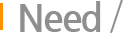Home
Home>
Mail>
Mail Archive
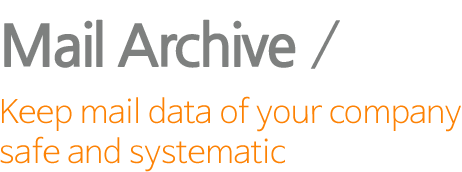 Mail Archive
Mail Archive
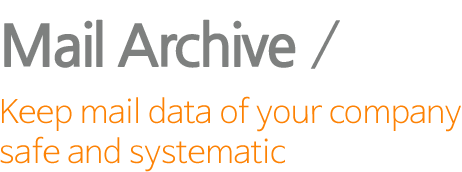
Ayersrock mail archive solution
facilitates well-organized management of company's own data.
Mail data deletion by mistake or by accident, or mail account deletion of former employees can cause unexpected damage to data management process.
For that case, you should be preparing systematic mail data management and backup system for that.
If you company prepares archive system, you don't need to worry about data loss and you can prepare data for audit or legal situations.
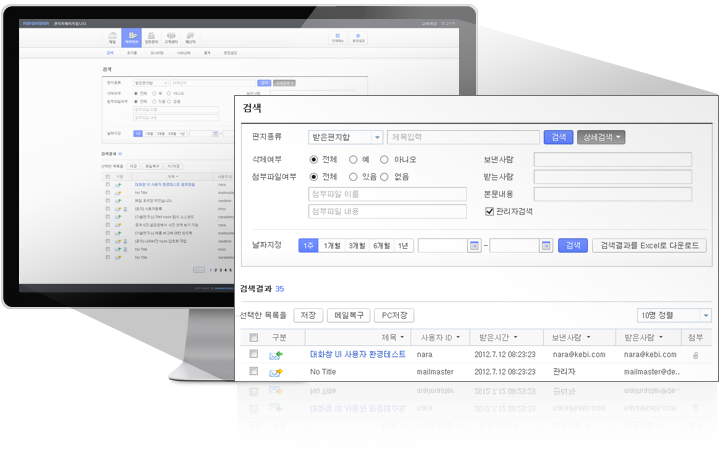
|
|
|
|
| Search for attachments | Search for attachments with a filename or contents and search for text for documents |
|---|---|
| Recovery history | Keep the recovery history and the information about the recovered data |
| Usage log | Keep the log for archive system itself, login access, and all usage of archive functions |
| Server monitoring | Real-time server monitoring for server resources; CPU, memory, and disk usage |
| Authority | Giving permission to authorized users to limit mail recovery, search, and access-limit |
| DB Access | DB access with DB URL |
| Restore Settings | Options for compression, encryption, and storing time |
| System Audit | Designate admin user to notify to about real-time system auditing report for mail-failure |
| Daily Report | Designate admin user to notify about daily report to |
-
- Search for attachments
- Search for attachments with a filename or contents and search for text for documents
-
- Recovery history
- Keep the recovery history and the information about the recovered data
-
- Usage log
- Keep the log for archive system itself, login access, and all usage of archive functions
-
- Server monitoring
- Real-time server monitoring for server resources; CPU, memory, and disk usage
-
- Authority
- Giving permission to authorized users to limit mail recovery, search, and access-limit
-
- DB Access
- DB access with DB URL
-
- Restore Settings
- Options for compression, encryption, and storing time
-
- System Audit
- Designate admin user to notify to about real-time system auditing report for mail-failure
-
- Daily Report
- Designate admin user to notify about daily report to